Why we added rich text editing across ClarityLoop
One thing we kept hearing from teams using ClarityLoop:
“Sometimes I just want to make my message clearer — not fancier, just easier to read.”
And they were right.
Plain text can be limiting when you’re trying to give thoughtful feedback, structure a note, or share a quick update. What should be simple often turns into a wall of words.
So we fixed it.
✍️ Rich Text, Everywhere
We’ve added rich text editing across ClarityLoop — so you can now structure what you write in a way that actually helps people absorb it.
You can:
Add headings to break up longer feedback or notes
Use ✅ checklists for action items or to-dos
Add • bullet points or 1. numbered steps
Highlight what matters with italic or bold
You’ll see this in:
Feedback (both giving and replying)
1:1 agendas and meeting notes
Context comments
Workspace announcements
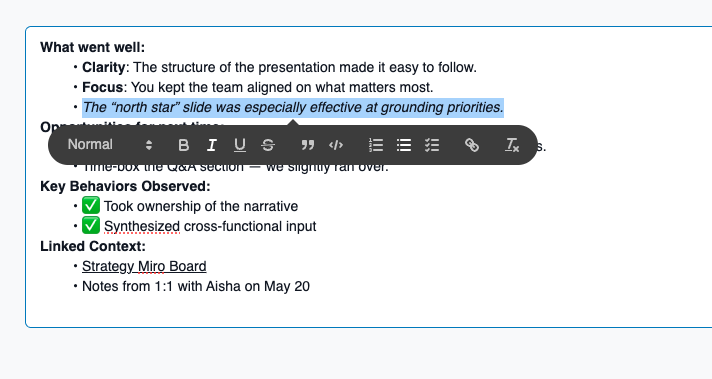
Why it matters
This isn’t about flashy formatting. It’s about clarity.
We want feedback to feel thoughtful.
We want meeting notes to be easy to follow.
We want team updates to actually stick.
And sometimes, that means making room for a heading or a checklist — not cramming everything into a paragraph.
When writing is easier to scan, it’s easier to act on. And that’s the point.
What’s next
This update is part of a broader theme you’ll keep seeing in ClarityLoop — helping teams communicate clearly, coach intentionally, and grow together.
As always, this change came directly from conversations with the people using the product every day. If you’ve shared feedback with us recently: thank you. You’re literally shaping the product.
We’re excited to keep building — with you, and for you.

